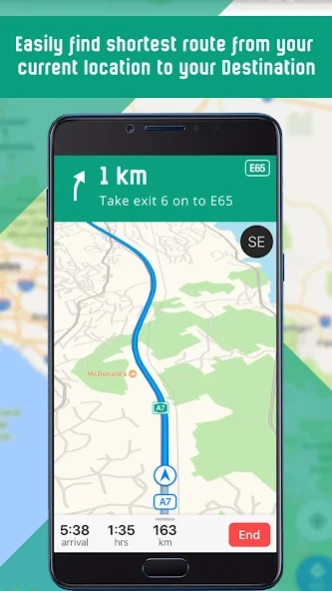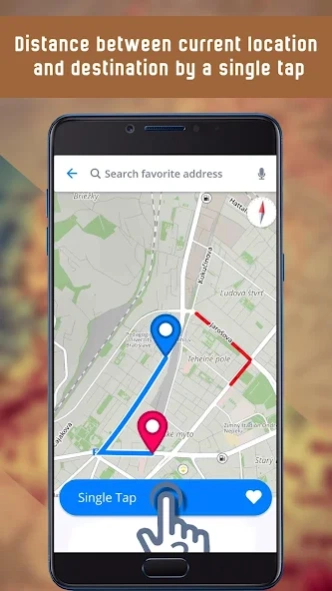GPS Navigation Maps Directions 1.73
Free Version
Publisher Description
GPS Navigation Maps Directions - GPS Offline Maps app with Realtime navigation, traffic, transit & directions
By using GPS Navigation: Offline Maps and Directions app will get all below features
1. Live online Maps
2. Download Offline Maps
3. Best possible Driving Directions.
4. Online and offline Navigation
5. GPS
6. Traffic Updates.
7. Weather Alerts.
8. Travel Tools (Translator, GPS Speed Meter, Sound Meter).
9. Digital Compass
10. Current Location.
By using GPS Offline Maps with Navigation and Directions, you can find Directions on maps to meet friends and family. This GPS app with Traffic updates & Offline Maps, you can rely on for real-time GPS navigation. Use offline maps with step by step directions by using street view and offline maps traffic view. Also find traffic conditions and details about millions of places of interest, such as airports, restaurants, hospitals, bars, cafes, cinema and popular food places near you. You can enjoy unlimited navigation features with no hidden cost.
GPS Maps has a unique GPS search experience using directions navigation traffic and also a complete route guide using voice that helps users find directions without touching the application. In addition to voice navigation, users will benefit from Live maps, offline maps, automatic rerouting when conditions change on the road, find restaurants, bars, hospitals and much more.
GPS offline Maps, Directions and Offline Navigation helps you find your fastest route and navigate you to your destination. You just need to click on the map to find the distance to the destination and route map with real time traffic details. Explore the world map with street view where applicable
Navigates you to your destination with voice assistance on the maps. Show you the directions to your desired destination. You have a choice to click and select your location on the map or you can type the location to reach.
GPS Route on Maps, Directions and Navigation helps you to find your current location too just in case you are lost. The current location feature allows you to share your current location with your friends and loved ones.
You also have an option to choose the view of the maps, day and night modes, you can select the types of maps like Standard Maps or Hybrid Maps or Satellite view Maps and traffic view etc., for a better clarity with live maps which gets updated by live maps frequently.
You have a choice to view the list of locations you tried to find out the route with the history option.
GPS Route on Maps, Directions and Navigation is available in Play Store.
Here is what you can find quickly with our app:
➢ Local Maps Finder - Find local maps like a pro
Fin Maps Finder - Find any map that is convenient for you
➢ Directions app - Find any direction that is easy to navigate
➢ Navigator - Navigate faster to the destination
➢ Local Places - Find local places like a pro
Other fantastic features of this app are:
Navigation with GPS Offline Maps include navigation directions for a better travel plan.
Step by step Traffic Directions to avoid confusion on busy roads
Live traffic updates and with live GPS maps option. Get live traffic updates and weather updates which will help you plan your travel accordingly
Driving Directions to your destination. Get easy directions for a better access to cut short time to reach your destination.
Get real time navigation with live updates on traffic and weather.
About GPS Navigation Maps Directions
GPS Navigation Maps Directions is a free app for Android published in the Geography list of apps, part of Education.
The company that develops GPS Navigation Maps Directions is SaaAneeDroid. The latest version released by its developer is 1.73.
To install GPS Navigation Maps Directions on your Android device, just click the green Continue To App button above to start the installation process. The app is listed on our website since 2024-03-29 and was downloaded 2 times. We have already checked if the download link is safe, however for your own protection we recommend that you scan the downloaded app with your antivirus. Your antivirus may detect the GPS Navigation Maps Directions as malware as malware if the download link to navigation.location.maps.finder.directions.gps.gpsroutefinder is broken.
How to install GPS Navigation Maps Directions on your Android device:
- Click on the Continue To App button on our website. This will redirect you to Google Play.
- Once the GPS Navigation Maps Directions is shown in the Google Play listing of your Android device, you can start its download and installation. Tap on the Install button located below the search bar and to the right of the app icon.
- A pop-up window with the permissions required by GPS Navigation Maps Directions will be shown. Click on Accept to continue the process.
- GPS Navigation Maps Directions will be downloaded onto your device, displaying a progress. Once the download completes, the installation will start and you'll get a notification after the installation is finished.